
Tiêu chuẩn hãng
20465B: Designing Database Solutions for Microsoft SQL Server 2012
About this Course
This course describes how to design and monitor high performance, highly available data solutions with SQL Server 2012. This course focuses on creating plans and designs for database structure, storage, objects, and servers. Students will have the opportunity to practices hands-on skills and design tasks in a virtual lab environment and will learn about topics such as data compression, high availability, data migration, security, and scalability.
This course maps to skills and knowledge measured by Microsoft Exam 70-465, and in conjunction with on-the-job experience, can help prepare your for the exam.
Audience Profile
This course is intended for individuals who design database solutions for organizations and have experience with database development and administering SQL Server databases. These individuals design databases as their primary area of responsibility. They are responsible to plan and design database structure, storage, objects, and servers. They also create the plan for the environment in which the database solution runs.
At Course Completion
After completing this course, students will be able to:
- Design an appropriate database server infrastructure for a given business application scenario
- Design a logical schema for a database based on application requirements
- Design the physical implementation of a database for a given set of requirements
- Evaluate options for including binary large object data in a database design
- Plan and manage indexes to optimize performance
- Describe the key considerations for designing security for SQL Server instances and databases
- Plan policy-based management to manage server instances, databases, and other SQL Server 2012 objects more efficiently
- Plan SQL Server health monitoring
- Implement SQL Server health monitoring by using SQL Server Utility
- Identify and implement the appropriate backup strategy for a given scenario
- Plan and manage multi-server maintenance and automation
- Understand the benefits of using PowerShell to manage SQL Server 2012
- Design an optimal replication strategy from a given set of business and technical requirements
- Plan and implement a high availability solution
Course Outline
Module 1: Designing a Database Server Infrastructure
This module explains how to design an appropriate database server infrastructure for a given business application scenario - including how to decide between on-premise, cloud-based, and hybrid database servers, hardware capacity planning, considerations for storage hardware, and strategies for consolidating database server hardware.
Lessons
- Planning a Database Server Infrastructure
- Planning Server Hardware
- Considerations for Database Server Consolidation
- Managing Server Resources in a Consolidated Database Infrastructure
Lab : Planning Database Server Consolidation
- Planning for Consolidation
- Managing Resources for an Instance of SQL Server
- Managing Resources for Multiple SQL Server Instances on a Single Windows Server
After completing this module, students will be able to:
- Describe the options and considerations for creating a database server infrastructure.
- Describe how to plan hardware requirements for SQL Server 2012.
- Describe the benefits of database and server consolidation and the different options for consolidating.
- Describe the methods of managing server resources in a range of database infrastructure consolidation scenarios.
Module 2: Designing a Logical Database Schema
This module explains how to design a logical schema for a database based on application requirements. This includes planning the level of normalization, and schema and table design, and the use of views.
Lessons
- Relational Database Design Techniques
- Planning Schemas and Tables
Lab : Designing a Logical Database Schema
- Plan a Database Schema
- Create a View to Display Employee Payment Information
After completing this module, students will be able to:
- Describe the key techniques for designing a logical database schema.
- Describe the considerations for table and schema design in a relational database.
- Describe how to use views to provide a denormalized view of database tables to enable users to work with data more easily.
Module 3: Designing a Physical Database Implementation
This module explains how to design the physical implementation of a database for a given set of requirements. The design will include data files, log files, filegroups, and data partitioning, as well as whether or not to use data compression.
Lessons
- Planning Files and Filegroups
- Planning a Partitioning Data
- Planning Compression
Lab : Designing a Physical Database Implementation
- Planning Files and Filegroups
- Implement the Timesheet Archive Strategy
After completing this module, students will be able to:
- Describe the considerations for creating and placing SQL Server data and log files.
- Describe how to use partitioning to improve manageability.
- Describe the benefits of using compression to improve performance and storage efficiently.
Module 4: Incorporating Data Files into Databases
This modules discusses how to consider options for including data files in a database design.
Lessons
- Considerations for Working with Data Files in SQL Server 2012
- Implementing FileStream and FileTables
- Searching Data Files
Lab : Implementing a Solution for Storing Data Files
- Exercise 1: Creating a FileTable
- Exercise 2: Creating and using a Full-Text Index
After completing this module, students will be able to:
- Describe the considerations for designing databases that incorporate data files.
- Describe the benefits and design considerations for using FileStream and FileTables to store data files.
- Describe the benefits of full text indexing and semantic search, and explain how to use these features to search data files in SQL Server.
Module 5: Tuning Database Performance
This module explains how to plan and manage indexes and how to use query plans to optimize database performance.
Lessons
- Optimizing Query Performance by Using Indexes
- Working with Query Plans
- Performance Monitoring
Lab : Using Indexes and Plan Guides
- Planning Indexes
- Testing Indexing Strategies
- Working with Execution Plans
After completing this module, students will be able to:
- Describe how to plan indexes to optimize query performance.
- Describe how to use query plans to improve performance.
- Describe how to monitor performance.
Module 6: Designing Database Security
This module explains the key considerations for designing security for SQL Server instances and databases.
Lessons
- Introduction to Security Planning
- Planning Security
- Contained Databases
- Protecting Data with Encryption
Lab : Planning and Implementing Security
- Planning Server and Database Security
- Implementing a Data Access Strategy
- Implementing Transparent Data Encryption
After completing this module, students will be able to:
- Describe the benefits of security planning.
- Describe the design considerations for planning security.
- Describe how to use contained databases.
- Describe the options for encrypting data.
Module 7: Policy Based Management
This module explains how to plan policy-based management to manage server instances, databases, and other SQL Server 2012 objects more efficiently.
Lessons
- Introduction to Policy-Based Management
- Planning and Implementing Policy-Based Management
- Lab : Planning Policy-Based Management
- Planning a Policy-Based Management Strategy
- Implementing Policy-Based Management
- Testing Policy Compliance
After completing this module, students will be able to:
- Describe the benefits of policy-based management.
- Plan and implement policy-based management.
Module 8: Monitoring Server Health
This module explains how to plan SQL Server health monitoring and to implement health monitoring by using SQL Server Utility.
Lessons
- Introduction to Server Health Monitoring
- SQL Server Utility
Lab : Monitoring Server Health
- Create a Utility Control Point
- Configure Health Policies
After completing this module, students will be able to:
- Describe the benefits of health monitoring and considerations for planning health monitoring.
- Use SQL Server Utility to monitor server health.
Module 9: Designing a Database Backup Solution
This module explains how to identify and implement the appropriate backup strategy for a given scenario.
Lessons
- SQL Server Backup and Restore
- Planning a Recovery Strategy
Lab : Planning and Implementing a Backup Strategy
- Planning a Backup and Restore Strategy
- Implementing a Backup Strategy
- Performing a Piecemeal Restore
After completing this module, students will be able to:
- Plan a Backup and Restore Strategy.
- Describe the key features of a disaster recovery plan.
Module 10: Automating Multi-Server Maintenance
This module explains how to better plan and manage multi-server maintenance and automation.
Lessons
- Overview of Maintenance Automation
- Managing Multiple Servers
Lab : Automating Multi-Server Maintenance
- Planning and Implementing a Multi-Server Environment
- Planning and Implementing Multi-Server Jobs
After completing this module, students will be able to:
- Describe the benefits and components of multi-server maintenance.
- Manage multiple servers by using master and target servers.
Module 11: Managing SQL Server with PowerShell
This module provides an overview of PowerShell and describes the benefits of using PowerShell to manage SQL Server 2012.
Lessons
- Introduction to Windows PowerShell
- Scripting with Windows PowerShell
Lab : Managing SQL Server with Windows PowerShell
- Using PowerShell to Manage SQL Server
- Creating PowerShell Scripts
After completing this module, students will be able to:
- Describe the benefits of using PowerShell to maintain SQL Server and explain the fundamental concepts that underlie PowerShell.
- Explain how to create PowerShell scripts.
Module 12: Replicating Data
This module explains how to design an optimal replication strategy from a given set of business and technical requirements.
Lessons
- SQL Server Replication
- Planning Replication
Lab : Planning and Implementing SQL Server Replication
- Planning Replication
- Implementing Replication
After completing this module, students will be able to:
- Describe the benefits of replication and the options for planning replication in SQL Server 2012.
- Identify the appropriate replication solution for a given scenario.
Module 13: Planning High Availability
This module explains how to plan and implement a high availability solution.
Lessons
- High Availability in SQL Server 2012
- AlwaysOn Availability Groups
Lab : Implementing High Availability
Creating an AlwaysOn Availability Group
- Using an AlwaysOn Availability Group
- Testing Failover for an AlwaysOn Availability Group
After completing this module, students will be able to:
- Choose a high availability strategy for a given scenario.
- Describe how to implement and test AlwaysOn Availability Groups.
Prerequisites
In addition to their professional experience, students who attend this training should already have the following technical knowledge:
- Experience with Transact-SQL
- Familiarity with SQL Server 2012 components and tools
- Familiarity with objects in a SQL Server database
- Familiarity with enterprise Windows network and security architecture
Students who attend this training can meet the prerequisites by attending the following courses, or obtaining equivalent knowledge and skills:
MCSA: SQL Server 2012
Or attend
- Course 10774: Querying Microsoft SQL Server 2012
- Course 10775: Administering a Microsoft SQL Server 2012 Databases
- Course 10776: Developing Microsoft SQL Server 2012 Databases with Microsoft SQL Server 2012
Nguồn: Microsoft Learning
-

Lịch Khai Giảng
Tháng 05 22
Course 20744C: Bảo mật Windows-Server 2016
Khóa học này hướng dẫn các chuyên gia CNTT, cách họ có thể nâng cao tính bảo mật của cơ sở hạ tầng CNTT mà họ quản lý. Khóa học này bắt đầu bằng cách nhấn mạnh rằng điều quan trọng là giả định rằng vi phạm mạng đã xảy ra và sau đó sẽ hướng dẫn bạn cách bảo vệ thông tin đăng nhập và quyền quản trị để đảm bảo rằng quản trị viên chỉ có thể thực hiện các tác vụ khi họ cần.
XEM CHI TIẾT
-

Lịch Khai Giảng
Tháng 03 26
KHÓA HỌC LINUX ADMINISTRATION II - LPI 2
Chương trình được xây dựng bởi Linux Professional Institute (LPI) nhằm cung cấp cho học viên những kiến thức và kỹ năng quản trị trên hầu hết các phiên bản khác nhau của Linux. Chương trình đáp ứng cho các chuyên viên CNTT muốn lấy chứng chỉ Quản trị viên hệ thống Linux cấp 2 (LPI Level 2), cung cấp kiến thức liên quan đến các thành phần chính của hệ điều hành: Quá trình khởi động hệ thống, Biên dịch kernel, Bảo trì hệ thống, Quản lý Mạng và xử lý sự cố. Những công nghệ để triển khai các dịch vụ cốt lõi của Internet như Bảo mật, Email (Sendmail), DNS (BIND), Web (Apache), Proxy, NFS, SAMBA. Học viên có đủ kiến thức và kỹ năng để thi lấy chứng chỉ chuyên viên quản trị hệ thống Linux – LPI Level 2 (môn thi LPI 201 & 202)
XEM CHI TIẾT
-
![VMware vSphere: Optimize and Scale [V6.7]](https://thaison.edu.vn/datafiles/setone/1555578646_VMware2.png)
Lịch Khai Giảng
Tháng 05 18
VMware vSphere: Optimize and Scale [V6.7]
Khóa học với các kỹ năng cấu hình nâng cao để duy trì cơ sở hạ tầng ảo hoá. Thông qua sự kết hợp giữa các bài giảng và thực hành, Học viên nắm vững cách cấu hình để tối ưu hóa các tính năng VMware vSphere® 6.7, xây dựng nền tảng cho cơ sở hạ tầng có thể mở rộng lớn nhất. Khóa học này sử dụng sản phẩm ESXi 6.7, vCenter Server 6.7
XEM CHI TIẾT
-
![Triển khai và Quản lý vSAN [V6.6]](https://thaison.edu.vn/datafiles/setone/1555060064_VMware2.png)
Lịch Khai Giảng
Tháng 06 08
Triển khai và Quản lý vSAN [V6.6]
Khóa học ba ngày này tập trung vào việc triển khai và quản lý phần mềm về giải pháp lưu trữ của VMware vSAN ™ 6.6. Học viên sẽ hiểu, nắm vững được cách thức vSAN hoạt động như một thành phần quan trọng trong trung tâm dữ liệu của phần mềm VMware. Học viên được trải nghiệm thực tế với các khái niệm và cấu hình dịch vụ bằng việc hoàn thành các bài tập thực hành với vSAN.
XEM CHI TIẾT
-

Lịch Khai Giảng
Tháng 05 16
Oracle Database: Introduction to SQL
The Oracle Database: Introduction to SQL giúp bạn viết các truy vấn con, kết hợp nhiều truy vấn thành một truy vấn duy nhất bằng cách sử dụng các toán tử SET và báo cáo dữ liệu tổng hợp bằng các hàm nhóm. Tìm hiểu điều này và nhiều hơn nữa thông qua các bài tập thực hành.
XEM CHI TIẾT
-
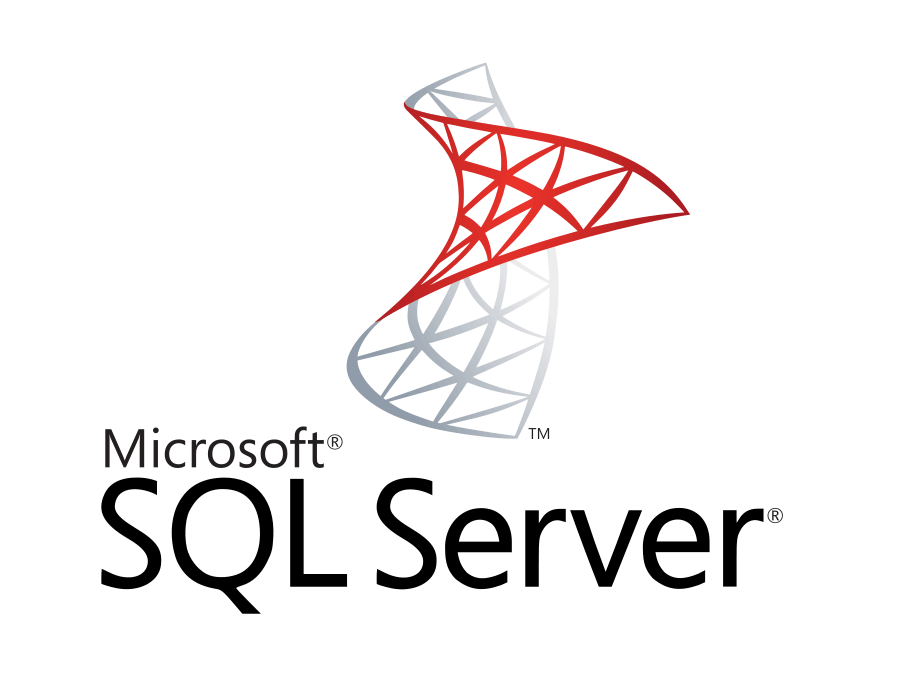
Lịch Khai Giảng
Tháng 03 26
10774A: Truy vấn cơ sở dữ liệu Microsoft SQL Server 2012
Khóa học này hướng dẫn cho học viên những kỹ năng, kỹ thuật cần thiết để viết các lệnh truy vấn Transact-SQL mức cơ bản trong Microsoft SQL Server 2012. Khóa học này là nền tảng bắt đầu cho tất cả các môn SQL Server có liên quan sau này, cụ thể là: khóa 10775A: Quản trị cơ sở dữ liệu SQL Server 2012, và khóa 10777A: Phân tích các dữ liệu thông tin kinh doanh Data Warehouse.















