
Training Vendors
20467B: Designing Business Intelligence Solutions with Microsoft SQL Server 2012
About this Course
This five-day instructor-led course teaches students how to design and implement a BI infrastructure. The course discusses design, installation. The course discusses design, installation, and maintenance of a BI platform.
This course maps to skills and knowledge measured by Microsoft Exam 70-467, and in conjunction with on-the-job experience, can help prepare you for the exam.
Audience Profile
This course is intended for BI professionals such as BI Architects or database professionals who need to design BI solutions. BI Architects are responsible for the overall design of the BI infrastructure, including how it relates to other data systems in use. In addition, their responsibilities include Online Analytical Processing (OLAP) cube design and integration with Microsoft SharePoint or line-of-business applications.
At Course Completion
After completing this course, students will be able to:
- Plan the components of a BI solution.
- Plan a BI infrastructure.
- Design a data warehouse.
- Design an ETL solution.
- Plan analytical data models.
- Plan a BI delivery solution.
- Design a Reporting Services solution.
- Design an Excel reporting solution.
- Plan a SharePoint Server BI solution.
- Monitor and optimize a BI solution.
- Plan for BI operations.
Prerequisites
Before attending this course, students must have:
- A basic understanding of dimensional modeling (star schema) for data warehouses.
- The ability to create Integration Services packages that include control flows and data flows.
- The ability to create a basic multidimensional cube with Analysis Services.
- The ability to create a basic tabular model with PowerPivot and Analysis Services.
- The ability to create Reporting Services reports with Report Designer.
- The ability to implement authentication and permissions in the SQL Server database engine, Analysis Services, and Reporting Services.
- Familiarity with SharePoint Server and Microsoft Office applications, particularly Excel.
Students who attend this training can meet the prerequisites by attending the following courses, or obtaining equivalent knowledge and skills:
- 10777A: Implementing a Data Warehouse with Microsoft SQL Server 2012
- 10778A: Implementing Data Models and Reports with Microsoft SQL Server 2012
Course Outline
Module 1: Planning a BI Solution
This module discusses how to plan the components of a BI solution.
Lessons
- Elements of a BI Solution
- The Microsoft BI Platform
- Planning a BI Project
Lab : Planning a BI Solution
- Scoping a BI Solution
- Determining Software Requirements
After completing this module, students will be able to:
- Describe elements of a BI Solution.
- Describe how Microsoft products can be used to implement a BI solution.
- Describe considerations for a BI project.
Module 2: Planning SQL Server Business Intelligence Infrastructure
This module explains how to plan an appropriate BI infrastructure for a given set of BI services.
Lessons
- Considerations for BI Infrastructure
- Planning Data Warehouse Hardware
Lab : Planning a BI Infrastructure
- Planning Server Topology
- Planning Data Warehouse Server Hardware
After completing this module, students will be able to:
- Describe key considerations for BI infrastructure.
- Plan data warehouse infrastructure.
Module 3: Designing a Data Warehouse
This module explains how to design a data warehouse for a given set of user requirements.
Lessons
- Data Warehouse Design Overview
- Designing Dimension Tables
- Designing Fact Tables
- Designing a Data Warehouse Physical Implementation
Lab : Designing a Data Warehouse Logical Schema
- Identifying Business Processes and Dimensions
- Designing Dimension Models and Data Warehouse Tables
Lab : Designing a Data Warehouse Physical Implementation
- Designing File Storage
- Designing Warehouse Data Structures
After completing this module, students will be able to:
- Describe a process for designing a dimensional model for a data warehouse.
- Design dimensions tables for a data warehouse.
- Design fact tables for a data warehouse.
- Design and implement effective physical data structures for a data warehouse.
Module 4: Designing an ETL Solution
This module explains how to design an ETL solution for a data warehouse.
Lessons
- ETL Overview
- Planning Data Extraction
- Planning Data Transformation
- Planning Data Loads
Lab : Designing an ETL Solution
- Preparing for ETL Design
- Creating Source-to-Target Documentation
- Using SSIS To Load a Partitioned Fact Table
After completing this module, students will be able to:
- Describe considerations for designing an ETL solution.
- Plan data extraction.
- Plan data transformations.
- Plan Data loads.
Module 5: Designing Analytical Data Models
This module explains how to design analytical data models for specific BI scenarios.
Lessons
- Introduction to Analytical Data Models
- Designing an Analytical Data Model
- Designing Dimensions
- Enhancing Data Models
Lab : Comparing Analytical Data Models
- Creating a Multidimensional Data Model
- Creating a Tabular Data Model
Lab : Designing Dimensions and Hierarchies
- Creating Dimensions in a Multidimensional Data Model
- Creating Dimensions in a Tabular Data Model
Lab : Enhancing Analytical Data Models
- Enhancing a Multidimensional Data Model
- Enhancing a Tabular Data Model
After completing this module, students will be able to:
- Describe options for analytical data models.
- Design an initial multidimensional or tabular data model.
- Design dimensions in a multidimensional or tabular data model.
- Design measures and cubes in a multidimensional or tabular data model.
Module 6: Planning a BI Delivery Solution
This module explains how to choose an appropriate delivery solution for a given scenario.
Lessons
- Considerations for Delivering BI
- Common Reporting Scenarios
- Choosing a Reporting Tool
Lab : Planning a BI Delivery Solution
- Assessing Reporting Requirements
After completing this module, students will be able to:
- Describe considerations for delivering BI to users.
- Describe the key features of common reporting scenarios.
- Choose an appropriate reporting tool for a particular reporting scenario.
Module 7: Designing a Reporting Services Solution
This module explains how to design a Reporting Services solution.
Lessons
- Planning a Reporting Services Solution
- Designing Reports
- Planning Report Consistency
Lab : Designing a Reporting Services Solution
- Designing a Reporting Environment
- Creating Reusable Report Item
- Creating Reports
After completing this module, students will be able to:
- Plan a Reporting Services solution.
- Design reports.
- Plan report consistency.
Module 8: Designing a Microsoft Excel-Based Reporting Solution
This module explains how to design a reporting solution that uses Excel.
Lessons
- Using Excel for Data Analysis and Reporting
- PowerPivot for Excel
- Power View for Excel
Lab : Designing an Excel Reporting Solution
- Exercise 1: Planning Excel Features
- Exercise 2: Analyzing a Cube with Excel
- Exercise 3: Creating a PowerPivot Workbook
- Exercise 4: Using Power View in Excel
After completing this module, students will be able to:
- Describe Excel features that enable users to analyze data.
- Configure and use PowerPivot for Excel.
- Configure and use Power View in an Excel workbook.
Module 9: Planning a SharePoint Server BI Solution
This module explains how to design a SharePoint BI solution.
Lessons
- Introduction to SharePoint Server as a BI Platform
- Planning Security for a SharePoint Server BI Solution
- Planning Reporting Services Configuration
- Planning PowerPivot Configuration
- Planning for PerformancePoint Services
Lab : Implementing a SharePoint Server BI Solution
- Exercise 1: Creating a SharePoint Server Site for BI
- Exercise 2: Configuring Reporting Services in SharePoint Server
- Exercise 3: Configuring PowerPivot for SharePoint
Lab : Implementing a PerformancePoint Services
- Exercise 1: Creating a PerformancePoint Dashboard
After completing this module, students will be able to:
- Describe SharePoint Server as a BI platform.
- Plan security for a SharePoint Server BI solution.
- Plan Reporting Services configuration.
- Plan PowerPivot configuration.
- Plan for PerformancePoint Services.
Module 10: Monitoring and Optimizing a BI Solution
This module explains how to monitor and optimize a BI solution.
Lessons
- Overview of BI Monitoring
- Monitoring and Optimizing the Data Warehouse
- Monitoring and Optimizing Analysis Services
- Monitoring and Optimizing Reporting Services
Lab : Monitoring and Optimizing a BI Solution
- Monitoring and Optimizing a Data Warehouse
- Monitoring and Optimizing Analysis Services
- Monitoring and Optimizing Reporting Services
After completing this module, students will be able to:
- Describe key considerations for monitoring a BI solution.
- Monitor and optimize a data warehouse.
- Monitor and optimize SQL Server Analysis Services.
- Monitor and optimize SQL Server Reporting Services.
Module 11: Operating a BI Solution
This module explains how to plan management and maintenance operations for a BI solution.
Lessons
- Overview of BI Operations
- ETL Operations
- Data Warehouse Operations
- Analysis Services Operations
- Reporting Services Operations
Lab : Operating a BI Solution
- Configuring SQL Server Integration Services
- Automate Data Warehouse Load Tasks
- Test Automated Operations
After completing this module, students will be able to:
- Describe core considerations for BI operations.
- Describe considerations and strategies for managing ETL operations.
- Describe considerations and strategies for managing data warehouse operations.
- Describe considerations and strategies for managing Analysis Services operations.
- Describe considerations and strategies for managing Reporting Services operations.
Nguồn: Microsoft Learning
-
![VMware vSphere: Install, Configure, Manage [V 6.0 ]](https://thaison.edu.vn/datafiles/setone/1555059997_VMware2.png)
Schedule
Month 03 26
VMware vSphere: Install, Configure, Manage [V 6.0 ]
VMware vSphere: Install, Configure, Manager [V6] là khóa đào tạo thực hành chuyên sâu, tập trung vào việc cài đặt, cấu hình và quản trị hạ tầng VMware vSphere® 6, bao gồm sản phẩm VMware ESXi™ 6 và VMware vCenter Server™ 6. Khóa học VMware này chuẩn bị cho bạn kiến thức và kỹ năng để quản trị hạ tầng vSphere, và xây dựng nền tảng cho hầu hết các công nghệ khác của VMware.
Details
-
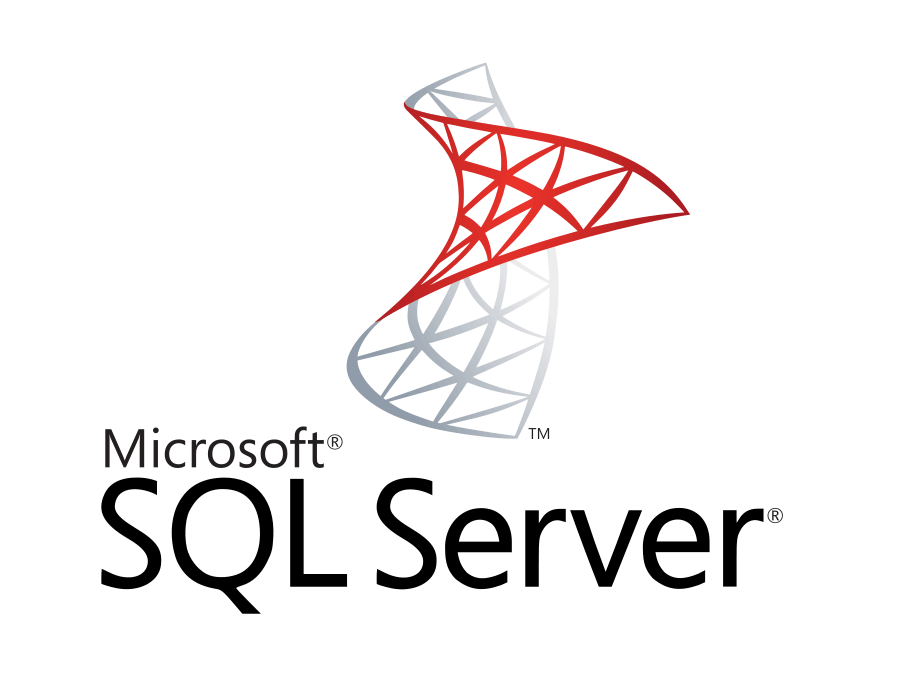
Schedule
Month 03 26
10774A: Querying Microsoft SQL Server 2012
Khóa học này hướng dẫn cho học viên những kỹ năng, kỹ thuật cần thiết để viết các lệnh truy vấn Transact-SQL mức cơ bản trong Microsoft SQL Server 2012. Khóa học này là nền tảng bắt đầu cho tất cả các môn SQL Server có liên quan sau này, cụ thể là: khóa 10775A: Quản trị cơ sở dữ liệu SQL Server 2012, và khóa 10777A: Phân tích các dữ liệu thông tin kinh doanh Data Warehouse.
Details
-

Schedule
Month 03 26
TOGAF 9.1
Trong bối cảnh phát triển kinh tế - xã hội hiện nay, sức ép cạnh tranh và nâng cao hiệu quả hoạt động ngày càng trở nên cấp thiết, đòi hỏi các tổ chức và doanh nghiệp muốn tồn tại và phát triển phải trang bị cho mình nhiều hơn nữa các giá trị tri thức trong hoạt động quản trị, sản xuất và cung ứng dịch vụ. Tuy nhiên, mặc dù các giá trị này đa phần được tích lũy và làm giàu thông qua việc vận hành các hệ thống quản trị và điều hành dựa trên nền tảng CNTT
Details
-

Schedule
Month 03 26
IT HELPDESK
Với vai trò là cầu nối giữa bộ phận IT và người dùng, IT Helpdesk giữ vị trí khá quan trọng trong doanh nghiệp trong việc đánh giá chất lượng và hiệu quả của các hoạt động trợ giúp của bộ phận IT đối với người dùng. Vì vậy, để đáp ứng yêu cầu và mong đợi của người dùng một cách tốt nhất, khóa đào tạo IT Helpdesk ra đời với mong muốn tăng cường kỹ năng hỗ trợ dịch vụ chuyên nghiệp cho đội ngũ IT Helpdesk hiện đang làm việc tại doanh nghiệp cũng như các công ty cung cấp dịch vụ hỗ trợ CNTT. Khóa học tập trung vào việc phát triển kiến thức và kỹ năng cho đội ngũ IT Helpdesk bao gồm:
Details
-

Schedule
Month 03 26
Course 20345-2A: Designing and Deploying Microsoft Exchange Server 2016
Khóa học này dành cho các chuyên gia CNTT, quản trị viên trong quản lý viễn thông, kết cấu viễn thông, hoặc tư vấn thiết kế hệ thống thư.
Details
-

Schedule
Month 03 26
Implementing Cisco IP Switched Networks (SWITCH) 2.0
Cung cấp các kiến thức và kỹ năng cho việc hoạch định, cấu hình, kiểm tra và triển khai các giải pháp chuyển mạch phức tạp, theo mô hình kiến trúc mạng doanh nghiệp của Cisco. Khóa học đề cập đến các vấn đề về bảo mật cho VLAN, các vấn đề về mạng Wireless LAN cũng như các vấn đề về voice và video trong mạng doanh nghiệp















